Description
Labelwell A4 Thermal Printer Portable Inkless USB Bluetooth Wireless Mobile Travel Printer for IOS Android PC PDF Document Photo Printing A4 Tattoo Stencil Printer

Product Information
Product Model : A4 Inkless Thermal Printer D210 ( Tattoo Stencil Printer)
Max. Resolution: 203dpi
Print Type : Thermal Line Printing
Print Speed : 12mm/s
1Roll Paper Size in printer : 210mm*Φ30mm , 8m
Battery : 2600mAh Lithium Battery
Recharge : Type-C
Paper roll outer diameter (Max) : 30mm
Maximum loading width (including backing paper) :210mm
Supported paper roll types : Continuous paper, Fanfold paper
Packing : 1*Printer+ 1Roll Paper ( Size: 210mm*Φ30mm, 8m)
Features:
1. Compact and space saving design: Portable printer design is suitable for your bag or briefcase, convenient to carry, and very suitable for long-distance commuting. Its lightweight design makes it very suitable for mobile printing needs, whether you are traveling at work, business, office, home, car, or university.
2. Ink free printing: Small printers use thermal sensitive technology – no ink, toner, or ribbon required, eliminating ink related blockage and cleaning issues. You only need to replace the thermal paper.
3. Powerful compatibility: Print PDF, Word documents, images, and websites directly from your phone anytime, anywhere. You can also use a USB data cable to connect to the computer for printing.
4. High quality printing: Thermal printers provide excellent printing clarity, ensuring high quality, clarity, deep color, smoothness, and fast processing (black and white printing), making printing worry free.
5. High quality materials: Thermal printers are made of durable and long-lasting high-quality materials, ensuring consistent performance and high-quality printing over time.
Usage Steps:
1. Insert Paper Roll in A4 Thermal Printer
2. Open the Google App Store or Apple App Store, enter “Marklife” and search for the download app.
Confirm to turn on Bluetooth on your phone, connect to the printer through the app, open the app, and click on “Not Connected” in the upper left corner of the app, Search for printers and connect them according to prompts
3. Edit File & Print
Product Details






















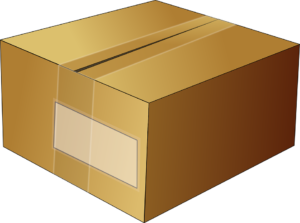





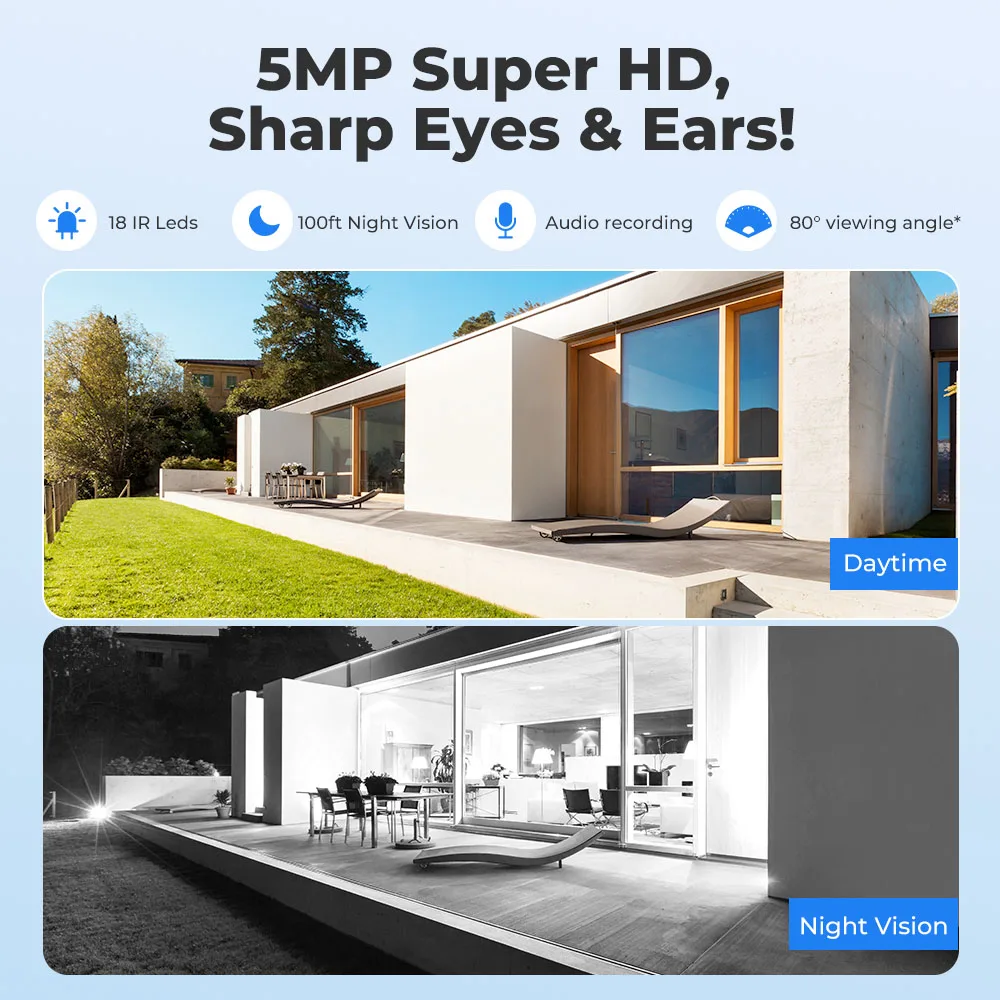


K***k –
Very good product. Works great. He arrived ahead of time. The app with which she works could be a little better. In General, I recommend.
T***e –
very good ,easy to use, fast shipping
L***r –
Works perfect. The App could be improved, but still very happy with the value for money. Printing quality, which is the important thing works perfect.
S***i –
Chic)
Customer –
All according to the description, the package arrived on time. I do not know how it works yet, but I will definitely test today. Very solid workmanship, feel that it is not a weak product has its weight. I recommend💯