Description
– Monitor Hidden in Your Bag
Weighs only 1.58 kg (3.47 lbs) and is as thin as 7 mm (0.28 inch), lighter and thinner than other desktop monitors. The integrated design of the body is very convenient to put in your bag, UMax PC monitor is more convenient to carry and saves space than monitors with a stand base.
– Portability Brought by Rich Ports
Most computer displays do not have USB-C port, but this 18-inch PC monitor has type-c and mini HDMI interface, which can easily realize signal transmission with various devices, such as Computer, Laptop, Phone, PS4, PS5, Switch ,Tablet, Camera, Camcorder, DVD player, etc.
– Rotatable Stand Holder
This 18-inch desktop monitor has a built-in stand on the back, which can be rotated 180°. You can adjust the angle of the bracket according to your own posture so that you can see the screen with the best vision.
– VESA Save Your Space
There are four VESA holes (M4*5mm, 75mm) on the back of this device, you can install it on the wall or on a bracket for fixed use, saving your desk space to put more devices, which can form a better collaboration with the computer.
– Realistic Colors
1080P computer monitor with 100% sRGB has 16.7M (8bit) colors, allowing you to fly in the world of colors, experience the visual impact brought by colors, and restore the most real color world.
– Immersive Enjoyment
Built-in dual 1W 8Ω speakers, allowing you to have a great audio experience while on the movie, and a 3.5mm headphone jack for plug-and-play connectivity to a variety of multimedia devices.
Panel Type: 18.5″ IPS Screen
Resolution: 1920*1080 FHD
Display Color: 16.7M
Visual Angle: 178° Full View Angle
Contrast Ratio: 1000:1
Brightness: 350 cd/㎡
Refresh Rate: 60hz/100Hz
NTSC: 72%
sRGB: 100%
Response time : 16ms
Display area: 408.96(W) × 230.04(H)
Bulit-in Speakers: Dual 8Ω 1W Speakers
Input Interface: Full Function Type-C * 2, Mini HD * 1 ,3.5mm Audio*1,USB OTG *1 (Micro USB-B interface, hard disk data transmission, connecting mouse and keyboards.)
VESA:75mm*75mm
Screen Type: Matte
Color: Black
What’s In the Box?
1*18.5″ Portable Monitor
1*Quick Start Guide
2*Type-C to Type-C Cable
1*Mini HD Cable
1* PD Adapter
Support Single Type-C Cable For Display & Power Device Model
– Mobile Phones Support USB 3.1:
For Samsung: Samsung Galaxy S8, S8+, S9, S9+, S10, S10+, S10e,S20,S20+,S20 Ultra,S21,S21+,S21 Ultra,S22,S22+,S22 Ultra, Note 8, Note 9,Note 10
For Huawei: P50 Pocket/40 Pro/40/30/20/10/9 Series, Mate X/Xs/X2/40 Pro/40/30/20/10/9 Series, Honor Note 10,Honor Magic V/3/Pro/Pro+/4/4 Pro/4 Ultimate;
For SONY: Xperia 1 / 1 II/1 III/1 IV/5/5 II/5 III/10 III/Pro/Pro-I;
For OnePlus: 7/7 Pro/8/8 Pro/9/9R/9 Pro;
For OPPO: Find X3 Pro/Reno 10x Zoom/Reno 5G/R17 Pro (OPPO RX17 Pro in Europe);
For LG: V60/V50/V40/V35/V30/V30+/V20 Series,G8/G7/G6/G6+(with Dec 2018 update)*functionality has not been tested*/G5 Series,Q8;
For HTC: 10/U Ultra/U11/U11+/U12+/U19e,Exodus 1;
For ASUS:ROG Phone/Phone II/Phone 3/Phone 5/Phone 5s Series,ZenFone 3 Ultra,ZenFone AR,ZenFone Ares;
For Motorola: Edge+/Edge S (China variant)/Moto G100 (global version for European market)/ Edge 20 Pro/30 Pro(global variant)/X30;
For Xiaomi: Black Shark 2/3/4;
For ZTE: Axon 9 Pro/10 Pro,Nubia Red Magic 6S Pro/7/7 Pro;
Others: BlackBerry Key2,BQ Aquaris X2,Essential Phone,Fairphone 4,Lenovo Legion Phone Duel/2 Pro/Duel 2,NOKIA 9 PureView, Microsoft Lumia 950/950 XL, HP Elite x3,Razer Phone/Phone 2,Fairphone 4;
*NOTE: If you can not find your devices above, please use IOS/Android to HDMI Adapter for connecting.
– Laptops Support Thunderbolt 3 or USB 3.1:
For Apple: Apple MacBook Pro (Late 2016) and newer,Apple MacBook Air (Late 2018) and newer ;
For Huawei: MateBook D/X/X Pro/E/13, MagicBook;
For ASUS: ZenBook, U4100UN, U5100UQ, ROG Series;
For HP: EliteBook Folio G1, Spectre 13,ZbookZbook Studio;
For Dell: G3/G5/G7 Series, Inspiron 5000/7000 Series, XPS12/13/15;
For Lenovo: Thinkpad E580/T470/T470s/T480/T480s/X1 Carbon (2017-2019);
For MIUI: Air 12.5″/13.3″, Pro 15.6″, MI Game NoteBook
For Google: ChromeBook Pixels
For Razer: Blade Stealth Series (All)
For Microsoft: Surface Book 2
Others: Acer Swift 5,MSI GS60 6QE,Gigabyte Aero 15x/15 x9/15 y9;
*NOTE: If you can not find your devices above, please use mini HDMI cable instead.
Warm tips:
If the screen signal is poor or flickers, make sure you are only operating the monitor with the adapter that came with it. With other adapters, the voltage may be insufficient. If the screen still flickers, please swap the HDMI cable to test.
Please check the Type-C port of your PC/Laptop whether it supports the transmission of audio and video signals (Thunderbolt3). If it doesn’t, you’ll need a “Type-C to HDMI” adapter for signal transmission.
If “No Signal” or “Power Saving Mode” appears, please switch the Type-C cable head to another side and reconnect the monitor.
The monitor turns on in the default power save mode. (Note: No save function in sleep mode, you need to close it manually.)
The 18.5″ portable monitor has no built-in battery, without touchscreen function,you can’t charge it.you cant touch it, just connect and get started.












FQA
Q; To connect a computer with a fully functional Type-C connector
A; Supports laptops with Type c to Type c cable for connecting to a monitor, with a full-featured
Type-C connector for extended display or screen casting. Recommendation: When the power supply is insufficient, the brightness and volume cannot be
adjusted to the best, even causing the monitor to display abnormally or black screen, it is
recommended that an external power supply of 5V/3A or above is used.
Q; Connecting Type-C all-in-one phones
A; Connects to mobile phones with TV-out function
Support mobile phone with Type c to Type c one cable to connect to the monitor, support mobile
phone mode and computer mode after opening the cast screen.
When there is no external power supply, the phone’s battery powers the monitor. When there is an external power supply, the display charges the phone via the external
power supply in reverse. Recommendation: When the power supply is insufficient, the brightness and volume cannot be
adjusted to the best, even causing the monitor to display abnormally or black screen, it is
recommended that an external power supply of 5V/3A or above is used.
Q; To connect a computer device with an HDMI port
A;The portable monitor with mini HDMI interface is compatible with most HDMI devices. When connecting to a computer with HDMI interface, you need to connect the HDMI
computer and use a Type c cable to connect to the USB port of the computer to power
monitor (some brands of computers may not have enough power supply from the USB port, so
an external charger of 5V/3A or above is required to power the monitor).
Q; Connections with HDMI gaming device
A; Connecting to Nintendo consoles
When an external power supply is connected, the monitor supports a standard Type-C to Type-C
cable to connect to the Switch console and switch SwitchTV mode. When connecting an external 5V power supply, the external power supply supplies the monitor. Switch needs internal battery to run programs, monitor output is 1080P.(original power supply)
When an external 15VPD protocol power supply is connected, the external power supply powers
both the monitor and the switch. The switch body’s battery is on charge and the display output is
1080p. Note: When connecting an external HDMI cable, be sure to connect the power cable first and
then the HDMI cable to ensure smooth signal transmission.


Operational notes
1.Both Type-C ports can be used as video input or movie input, however, they can’t be used for the same function at the same time.
(eg: if one Type-C port is used for charging, the other Type-C port is used for video input
2.if the monitor needs to be connected to external power, please plug in the powervideo signal transmission.
first and then connect the video cable. This is important for high quality and smooth
3.When no external power supply is connected to the laptop and monitor, the powersaving mode will be automatically turned on and the screen will be darker. Users canadjust the brightness according to their needs, and a low battery can cause themonitor to turn off or display inconsistently.










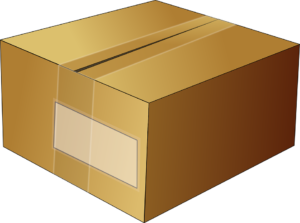

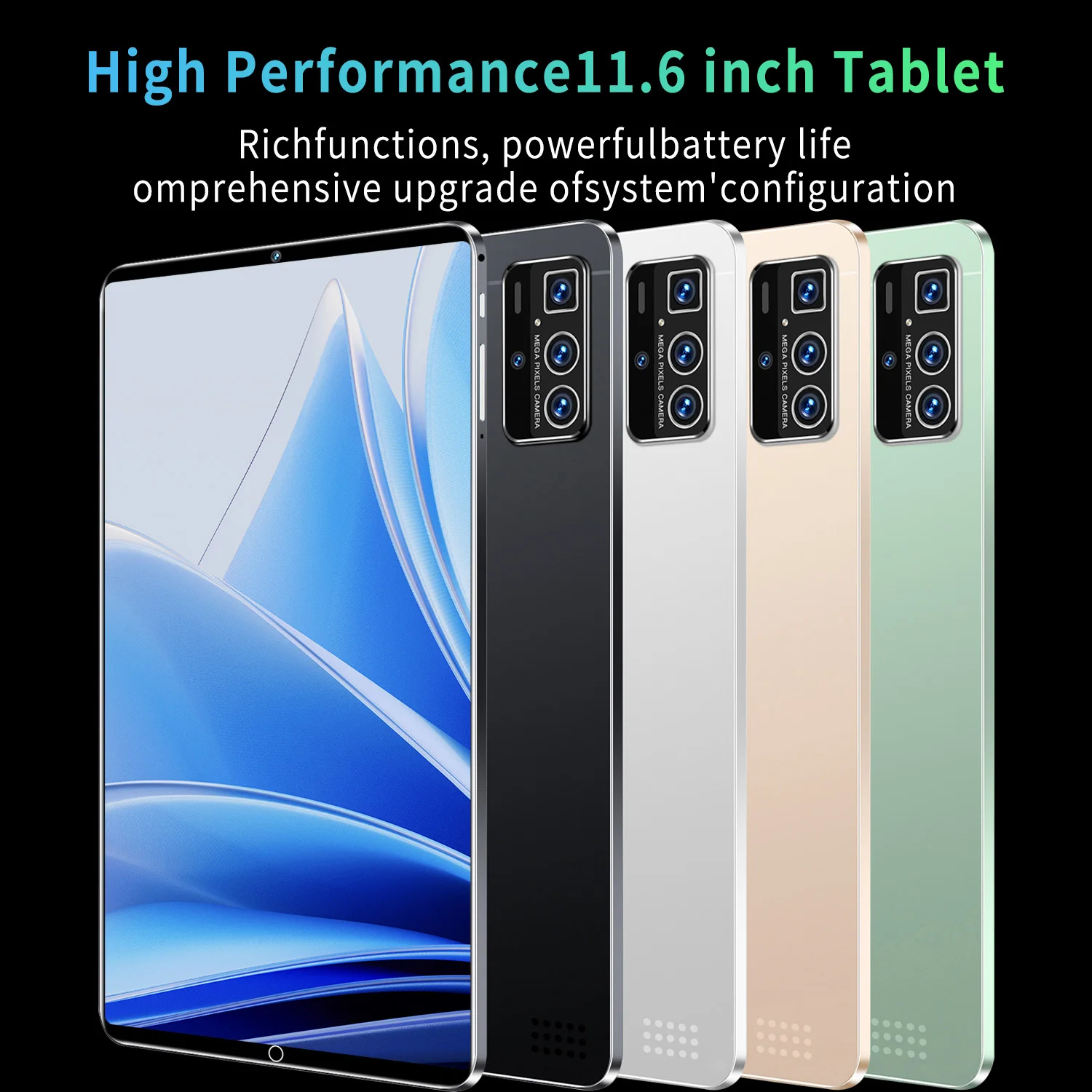





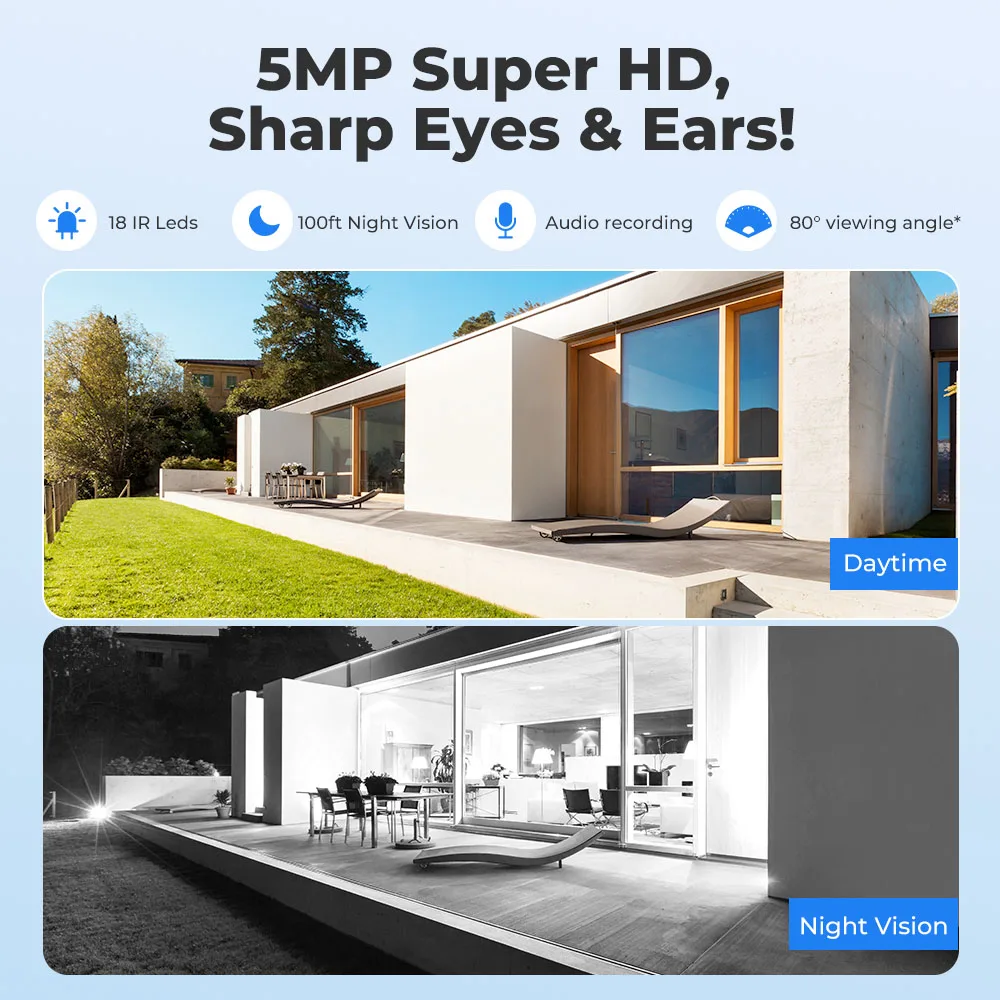
Reviews
There are no reviews yet!