Description
• High-Speed Wi-Fi :Experience seamless internet connectivity with this 4G LTE WIFI router that offers a high-speed Wi-Fi transmission rate of 150 Mbps. Ideal for online gaming, video streaming, and internet calls.
• Intelligent Micro SIM Card :The intelligent micro SIM card feature ensures easy and hassle-free installation. It also enhances the router’s performance by providing a reliable wireless connection.
• Four External Antennas :Equipped with four external antennas, this router provides a strong power signal booster, ensuring stable and consistent internet connectivity.
• Wired Connection Smoother :This router also features a wired connection smoother, ensuring smooth and stable data transmission even during heavy internet usage.
• 150Mbps Data Transfer Rate :With a data transfer rate of 150Mbps, this router ensures fast and efficient transmission of data, enhancing your online experience.
• Wi-Fi 802.11g Standard :Compliant with Wi-Fi 802.11g standards, this router provides high-speed internet connectivity while ensuring compatibility with existing Wi-Fi networks.
Asian and European version(EU PLUG)
4G LTE FDD:B1/B3/B7/B8/B20(2100/1800/2600/900/800MHZ)
4G LTE FDD:B38/B39/B40/B41(2600/1900/2300/2500MHZ)
3G WCDMA:B1/B8(2100/900MHZ)
2G GSM:B3/B8(1800/900MHZ)
Applicable to Europe, Africa, Asia, all countries and regions, such as Russia, Israel, South Korea, Spain, Brazil, Ukraine, France, Italy, Netherlands, India, Nigeria, Switzerland, Kazakhstan, Poland, Ghana, etc.
Please Notice:
It is recommended to buy version 3 for better network compatibility.
1.This router does not support Spanish Digi Mobil SIM Card.
2.Please select the version strictly according to the frequency band of your country.
3.If you do not understand the frequency band of your country’s sim card, please check the following link thanks!
4G frequency band query website











1 x 4G WiFi Router
1x DC Power Adapter
1x English User Manual
1x RJ45 Lan Cable
FQA:
Q1:Why can’t the device recognize the SIM card?
A1: Please insert Micro SIM card into the rou-ter for one minute first,then turn on the power. If still not recognized the SIM card,please install another SIM card from another SIM card operator.
Q2:Why can’t I use the internet when I insert a SIM card?
A2:Even if your SIM card is compatible with the product, it is not necessarily plug and play, you need to disable the SIM card PIN and modify the APN.
Q3:How do I modify the APN?
A3: Enter the rou-ter IP address and search for APN Settings. Modify the APN. You can query the APN of the SIM card on the carrier’s official website or mobile phone. Verify that the SIM card is activated.
Q4:The rou-ter cannot search for wi-fi?
A4: Please check the wi-fi light is on or off?If the light is on ,maybe wi-fi was hidden ,please log in web ui to enable the wi-fi name.
Q5:The rou-ter’s network speed is slow.
A5: The rou-ter needs to capture the signal and transmit the Wi-Fi signal again.If your speed is slow ,this is according your local case,or your can try other sim card.
Q6:All settings are correct, but the device still cannot connect to the network?
A6: please consider whether it is caused by the following problems:
1.Is the SIM card an IoT card?
2.the sim card have limited service ,not work with rou-ter or hotspot.
3.some place did not cover the network Frequency band.









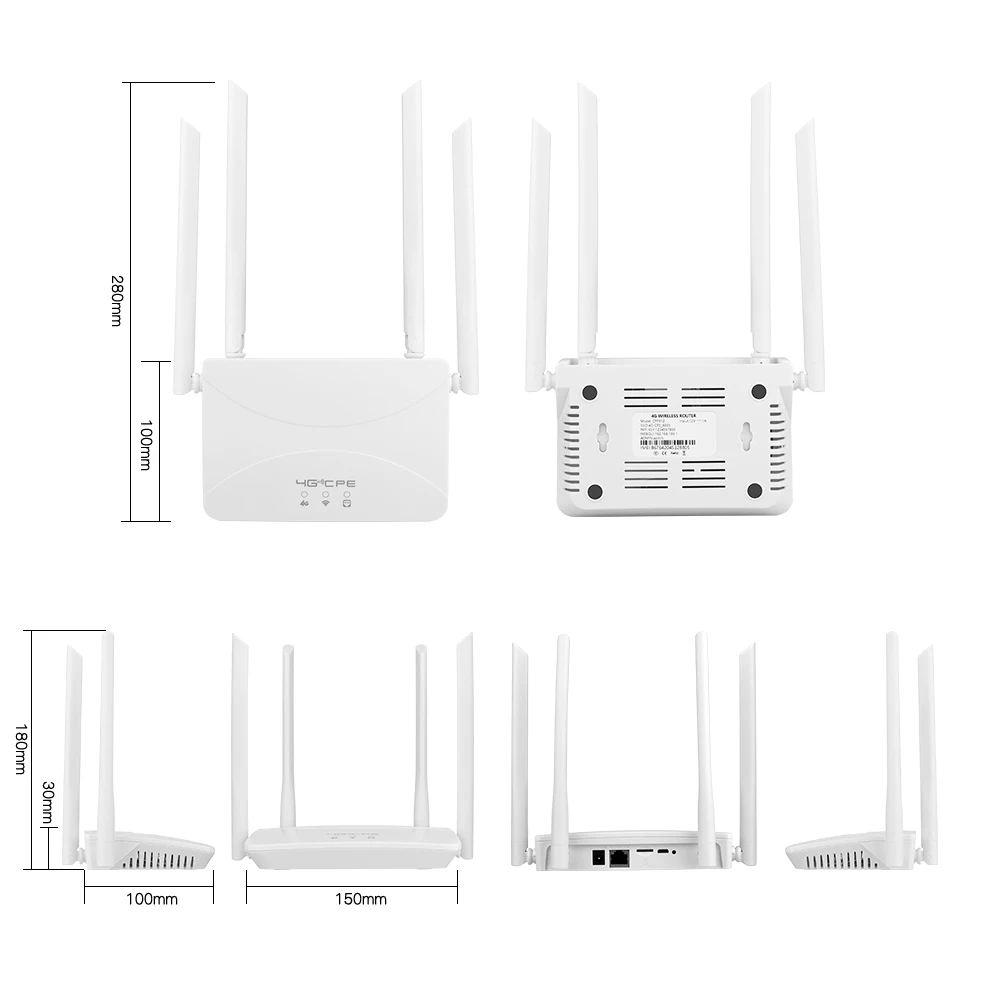


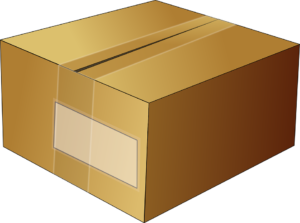
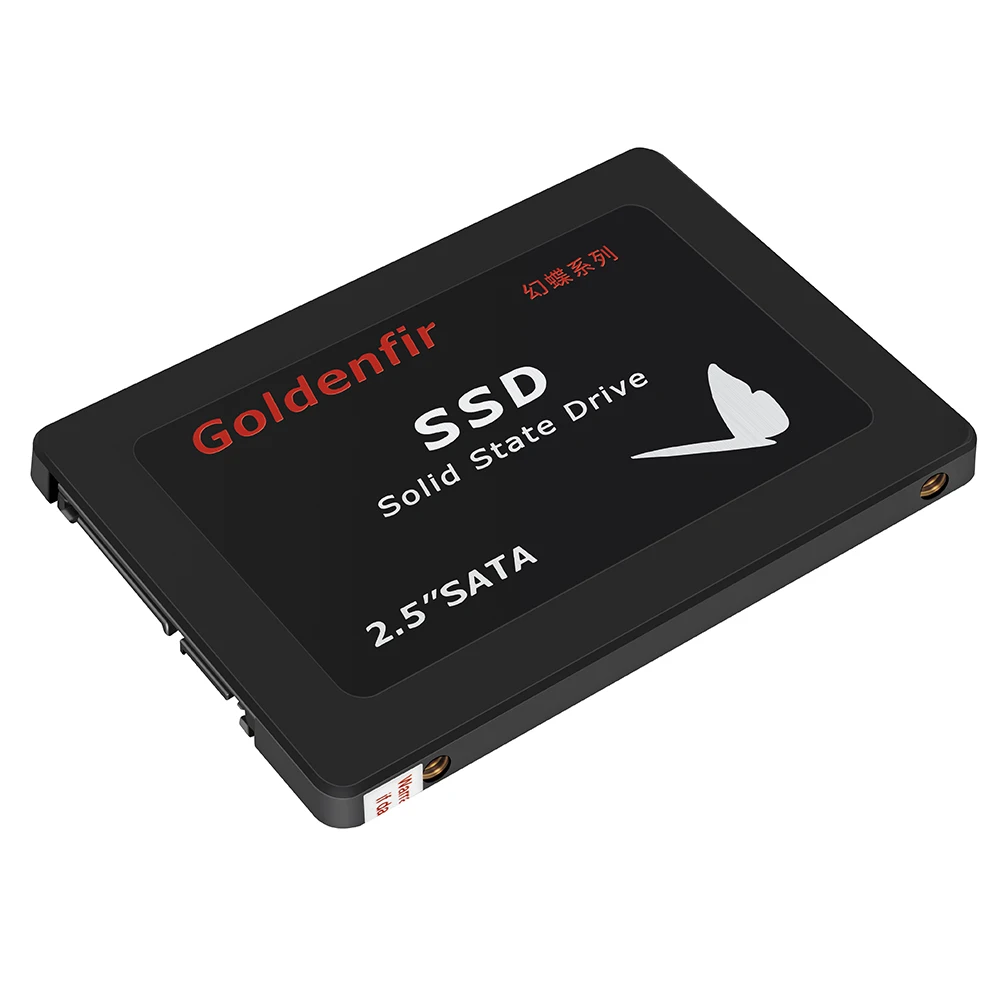







V***o –
Fast delivery with tracking and delivery alert. Thanks, satisfied
D***O –
Already tried, I must say that I am very happy for the stability of the band. Very intuitive to design, so easy to use
J***s –
Works well👍
I***k –
Good router. Performs its functions👍
m***a –
Router works through a good chip and practical thanks to the seller😗😘
Customer –
Very fast delivery! in good conditions!
s***s –
For this price really super equipment, I recommend. Quick set up and spread WiFi on the big distances
Customer –
Ordered according to expectations, everything perfect, tested and working perfectly tested with butik sim .. everything ok
J***u –
ok
b***r –
Excellent
g***r –
I have put several and they work very well
H***a –
I get the order in perfect condition, I am from Peru Now I only have to try it to see if it works well, Excellent by the seller.
A***a –
Working properly. I recommend
n***b –
thank you